
我的世界1.2.5.15联机版
- 安卓休闲益智
 安全
安全
-
更新时间2017-11-01
-
大小147M
-
语言中文



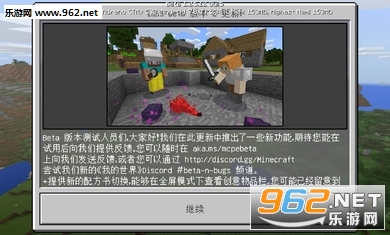
《我的世界1.2.5.15联机版》刚刚上架就风靡整个游戏市场,你身边应该也有不少我的世界忠实粉吧,这款游戏出自网易,宣传也非常到位,作为一款像素风格模拟经营沙盒类游戏,游戏中并没有像打打杀杀那些血腥游戏那么刺激,也没有像现在的吃鸡手游那么庞大,游戏主旨在于突出自己的创意,所以你在这个游戏中可以按照自己的想法来,想干什么就干什么哟!新版本更加精彩!
《我的世界minecraft》这款游戏在PC上让开发者在一天之内获得了26万欧元(242万人民币)收入的沙盘游戏(独立游戏神作)——《我的世界移动版minecraft》是一款非常独特的不是游戏的游戏。Minecraft被称为独立游戏神作《Minecraft》,不仅登录了Xbox360,还登录到了Android手机。
我的世界minecraft说它不是游戏,是因为它并没有什么特定的玩法,也没有游戏情节,也没有游戏规则,说它是游戏,因为同样能够消磨你的时间,让你体验到无穷的乐趣。这款游戏还将支持基于本地无线网络的多人游戏。
我的世界minecraft这款3D的第一人称沙盘游戏没有华丽的画面,更注重游戏性。玩家在游戏中做着“建设”与“破坏”两件事,通过像乐高一样的积木来组合与拼凑,轻而易举的就能制作出小木屋、城堡甚至城市,但是若再加上玩家的想像力,空中之城、地底都市都一样能够实现。
有人说,在我的世界这款游戏中,你只需要从事两种操作:建设和破坏。你能够利用游戏中提供给你的各种基石来创造各种东西,发挥你的想象力,你能够建造房屋,构建城堡甚至是城市。
1、没剧情没有任务没有束缚随意探索发现建造;
2、海量动物怪物等你冒险击杀;
3、自由建造系统,世界奇观等你来打造。
4、多种游玩模式,玩家通过联网的模式,在线实时比拼;
5、全新的生物群落,不同的地穴,无限的世界,你可以自由的驰骋;
6、手工制作、创造和探索元素应有尽有,约上好友一起来打造你们的世界!

1、游戏设置了无限世界、洞穴、新的生物群落、暴徒、村庄以及许多其他游戏场景;
2、您可以在创意模式中享用无限资源,也可以到生存模式中挖掘整个世界;
3、您可以探索随机生成的世界,建造不可思议的事物,从最简单的住宅,到最宏伟的城堡。

调整:
The main menu background now has a raised camera angle and scales properly based on the device's aspect ratio
提升了主界面背景相机的角度,并将根据设备的纵横比进行正确缩放
Bug Fixes:
BUG修复
Fixed a crash that occurred when entering a world while wearing armor
修复了当穿着盔甲进入存档时发生的崩溃
Fixed a crash that occurred when sending a message containing %0
修复了发送包含“%0”的消息时发生的崩溃
Fixed a crash that occurred when attempting to teleport millions of blocks away
修复了当试图传送数百万个方块时发生的崩溃
Fixed a crash that occurred when mobs were killed by something that wasnt an entity
修复了当生物被非实体杀死时发生的崩溃
Fixed several issues with missing chunks and lost progress during world conversion (Xbox One only)
修复了在世界转换时的几个问题,比如遗失方块或者回档(仅Xbox One)
Worlds deleted or changed on other consoles will now sync with the console they were created on (Xbox One only)
在其他主机上删除或更改的存档现在将在创建存档的主机上进行同步(仅Xbox One)
Fixed an issue where some owners of Minecraft on Android devices would be prompted to acquire a license
修复某些Android设备上正版还被提示需要获得许可证的问题
Improved navigation when using a controller on several menu screens
改进了在使用手柄时多个菜单屏幕上的导航
Increased performance when jumping into water when mobs are around
增强了当生物跳入周围的水中时的动作
Template world data is no longer lost when loading a cloud save on a different console (Xbox One only)
在不同的主机上加载云存档时,世界模板数据不再丢失(仅Xbox One)
Fixed changes made in converted worlds not saving after a player walks into another dimension (Xbox One only)
修复了转换后的世界在玩家进入另一个维度后不会保存的错误(仅Xbox One)
Redstone Repeaters facing into Redstone Dust now properly redirect the Dust
红石线对准红石中继器现在正确显示方向了
Observers facing each other now output a steady, repeating Redstone signal
观察者面对面现在会输出一个稳定的,重复的红石信号
Removed the hard-coded chat filter from featured servers
从特色服务器中删除了硬编码的聊天过滤器
Coordinates are no longer censored
坐标不再被删减掉
Fixed an exploit surrounding the use of encrypted skin packs
修复了使用加密皮肤包发生的错误
Names of players outside of render distance will now appear in auto-complete when typing commands
渲染距离之外的玩家指令现在将在输入命令时自动完成
The/clearcommand will now clear items from armor slots by item name
/ clear命令现在将按项目名称清除装甲槽中的物品
Fixed the XP Cost text on the anvil screen not being readable
修复了铁砧UI无法读取经验值的BUG
The minecraft:transformation component now has a keep_owner property to allow for an entity to keep its original owner
“minecraft:transformation”现在有一个“keep_owner”属性,允许一个实体保留其原始拥有者
Fixed placeholder images for items on the Storage screen
修复了存储屏幕上项目的占位符图像
Multiple commands can now be entered on a single meta property with Mixer interaction
现在可以使用Mixer交互在单个meta属性上输入多个命令
Only 11 characters can now be typed into the Join Realm code field
现在只有11个字符可以输入到加入领域的代码中
Mobs can now be rotated using the xRot; and ;yRot; arguments when using teleport commands
使用传送命令时,现在可以使用“xRot”和“yRot”参数旋转生物了
Signs will now close when the virtual keyboard is closed
虚拟键盘关闭时,标志关闭
玩家留言